I found a brilliant Work Manager demo video by James Bayer. There also is a accompanying slide show.
James also has an older post where you can download the source and the war file. It is great when you can get your hands on the source of demos so you can try it yourself.
I am a big fan of Oracle Learning Library. I just noticed that they send Twitter updates when they add new stuff and post weekly digests on Facebook. Nice!
James uses Apache JMeter in his demo. I have never used JMeter so I deployed his war file and tried to set JMeter up to match the demo.
I configured JMeter like this:
Right click on Test Plan select Add Threads (Users) > Thread Group
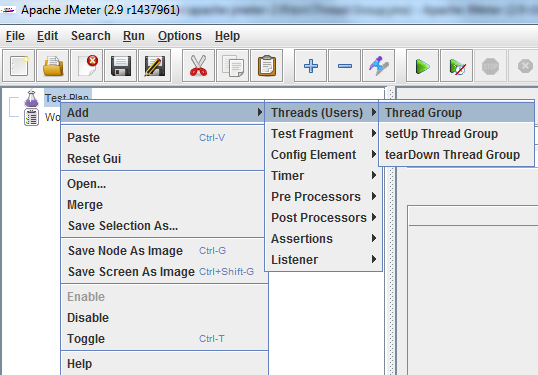
Set Number of Threads (users) to 10.
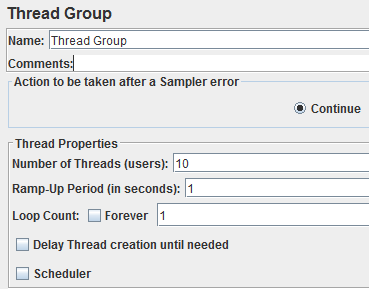
Right click on Thread Group and select Add > Sampler > HTTP Request
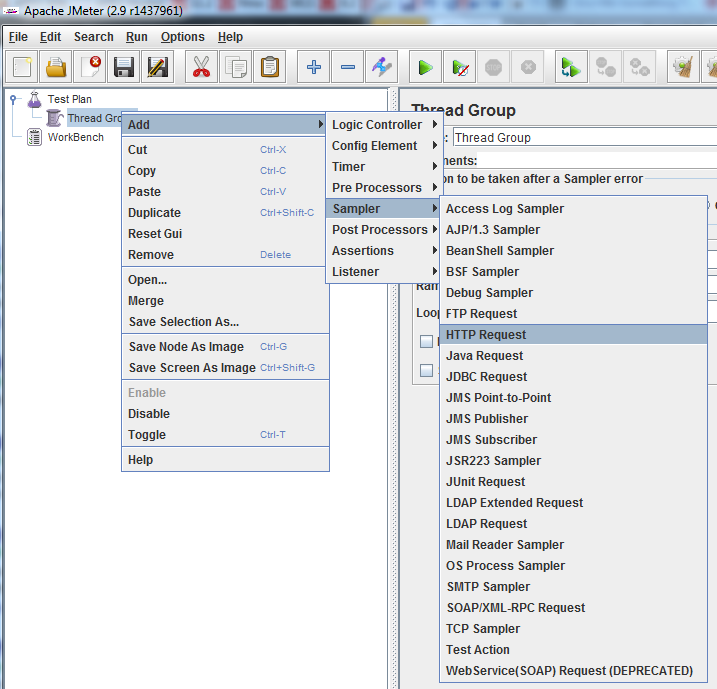
Fill in Name, Server Name or IP, port and path.
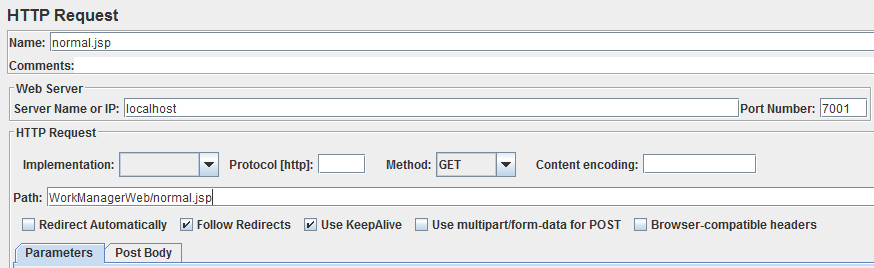
Right click on normal.jsp and select Add > Listener > View Result in Table
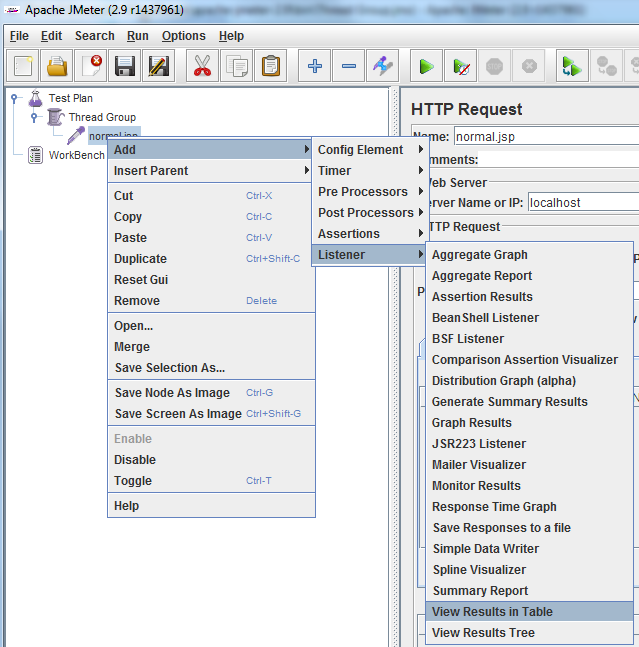
Right click on Thread Group and select Add > Sampler > HTTP Request and Fill in Name, Server Name or IP, port and path.
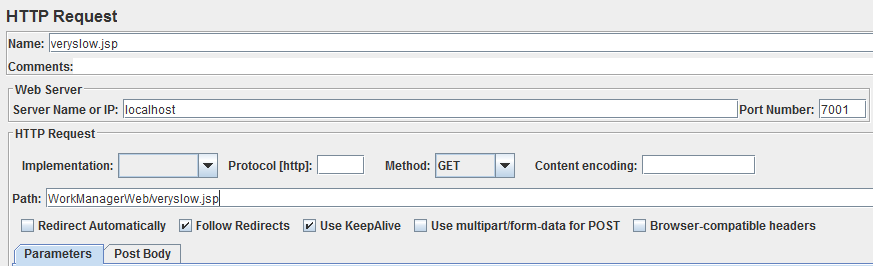
Right click on veryslow.jsp and select Add > Listener > View Result in Table
Now it should look like this.
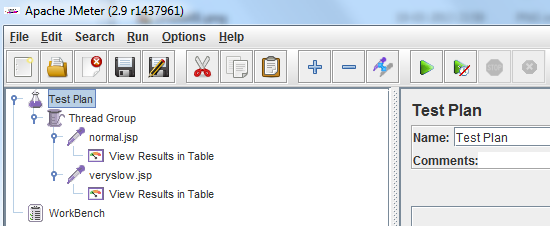
Save the Test Plan and run it.
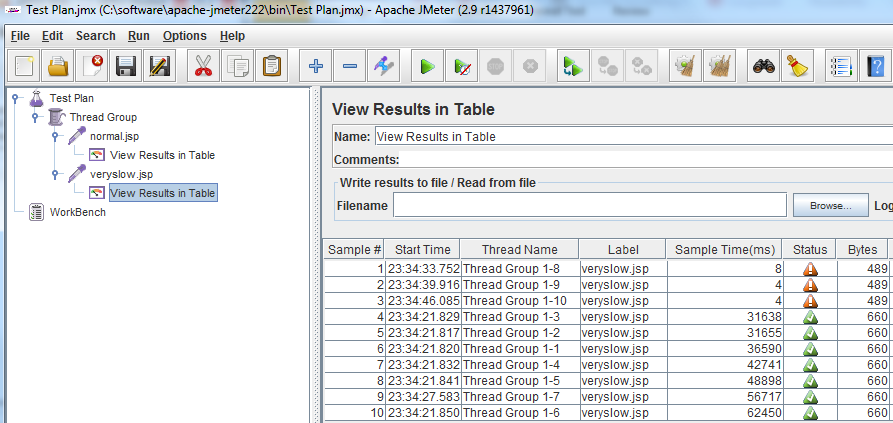
 Twitter
Twitter LinkedIn
LinkedIn GitHub
GitHub GoodReads
GoodReads Last.fm
Last.fm