In some situations you have to restart a WebLogic server many times to get something working. A quick and dirty way of restarting a server is to kill the process and let the Node Manager start it up again.
When you kill the process you will see this in the server.out file.
<Server failed so attempting to restart (restart count = 1)>
Second time.
<Server failed so attempting to restart (restart count = 2)>
Third time it will fail.
<Server failed but will not be restarted because the maximum number of restart attempts has been exceeded>
Default the Node Manager will only be allowed to restart a WebLogic server 2 times in a hour.
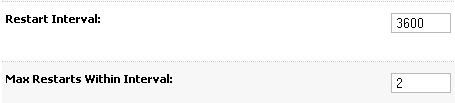
You can just change “Max Restarts Within Interval”.
. /u01/app/oracle/product/wls103/wlserver_10.3/server/bin/setWLSEnv.sh
java weblogic.WLST -skipWLSModuleScanning
connect(username='weblogic',password='welcome1',url='t3://wintermute:7001')
domainConfig()
edit()
startEdit()
servers=cmo.getServers()
for server in servers:
cd('/Servers/' + server.getName())
cmo.setRestartMax(999)
save()
activate(block="true")
disconnect()
exit()
You need to restart the Admin Server before the change take effect.
 Twitter
Twitter LinkedIn
LinkedIn GitHub
GitHub GoodReads
GoodReads Last.fm
Last.fm
{ 2 trackbacks }